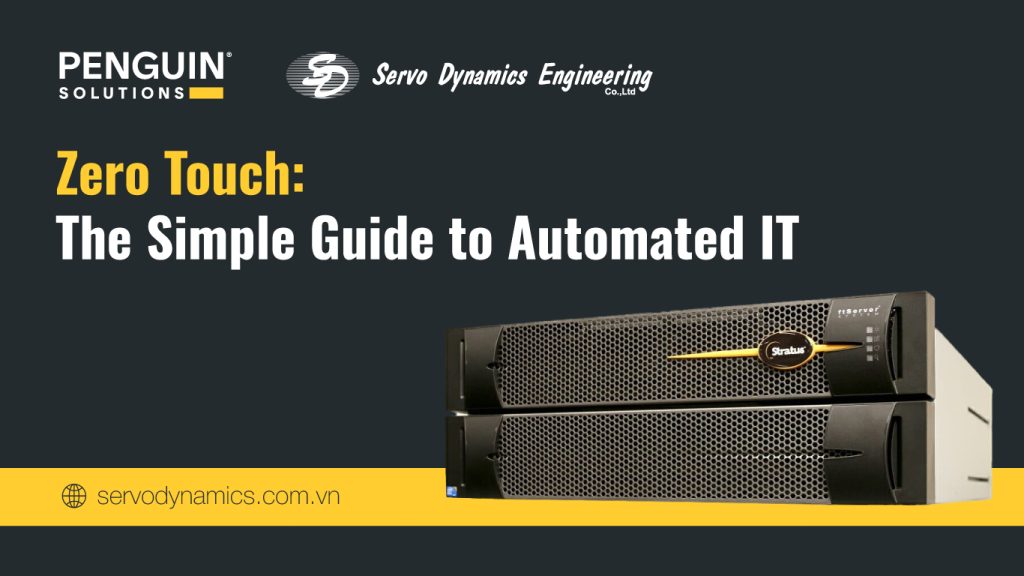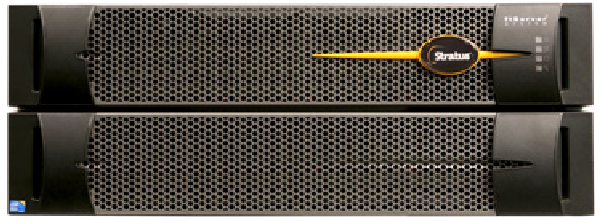Consulting, Stratus Technologies
Zero Touch: The Simple Guide to Automated IT
Unlock the power of Zero Touch for your business. This guide explains how this automated approach increases efficiency, cuts costs, and simplifies operations—even if you’re not an IT expert.
What is Zero Touch?
Zero Touch is an approach to IT that automates processes so devices and systems can set themselves up and manage themselves with little to no human help. This includes everything from setting up new computers to deploying software and updating systems.
Think of it this way: instead of an IT team manually setting up every new device, a Zero Touch system uses pre-set rules to do it automatically. This saves time, reduces mistakes, and keeps things consistent across the entire organization.
Key Benefits of Zero Touch Automation
Zero Touch automates routine IT tasks, which has a huge impact on your business. Here are the main benefits:
- Improved Efficiency: By automating setup and updates, IT teams can deploy systems faster and with fewer errors. This frees them up to work on more important projects.
- Better Security: Human errors are a top cause of security issues. With Zero Touch, security policies are applied consistently and automatically to every device, minimizing risks like misconfigurations and unauthorized access.
- Enhanced Compliance: Zero Touch ensures all systems follow the same rules and are updated regularly. This makes it easier to meet industry standards and pass audits.
- Greater Scalability: As your business grows, Zero Touch allows you to add new devices and users without increasing the manual workload on your IT team.
- Improved User Experience: Users can get new devices up and running quickly with a smooth, hassle-free setup process. Everything is configured correctly from the start, so they can get to work faster.
Challenges of Adopting Zero Touch
While Zero Touch offers major advantages, it’s important to be aware of the challenges:
- Handling Large-Scale Deployments: It can be tricky to apply uniform settings across thousands of devices, especially in a large organization. Planning is key.
- Ensuring Security: While automation improves security, it’s crucial to set up the initial rules correctly. A flaw in the system could affect every device.
- Managing Diverse Devices: Businesses use many different types of devices—laptops, phones, tablets. Ensuring a single Zero Touch system works for all of them requires careful planning.
How to Implement Zero Touch
To successfully implement Zero Touch, follow these steps:
- Identify Automation Opportunities: Look for repetitive tasks that consume a lot of time. These are the perfect candidates for automation.
- Develop a Plan: Create a step-by-step plan that outlines your goals, timeline, and the tools you’ll use.
- Choose the Right Tools: Look for software and platforms that simplify device setup, manage access, and monitor systems automatically.
The Future of Zero Touch
The future of Zero Touch is exciting, with new technologies making it even smarter and more powerful:
- AI and Machine Learning: These technologies are helping Zero Touch systems become more intelligent. They can automatically detect issues and adjust settings in real-time.
- Cloud and Hybrid Environments: Zero Touch is evolving to work seamlessly in cloud-based and hybrid setups, making it easier to manage devices and data wherever they are.
- Autonomous Identity: This emerging trend allows systems to automatically manage user roles and permissions based on behavior, further reducing manual work and improving security.

Penguin Solutions: A Leader in Zero Touch Computing
Penguin Solutions (acquired Stratus Technologies) offers a range of zero-touch computing platforms that are “secure, highly automated, and easy to install, service, and manage”. Their solutions, like the Stratus ztC Endurance™ and Stratus ftServer®, are built with fault tolerance to run critical applications without downtime or data loss, offering up to 99.99999% uptime reliability.
These platforms help IT and operational technology (OT) teams consolidate and run multiple virtual machines (VMs) on a single system, simplifying application deployment, modernizing infrastructure, and reducing the total cost of ownership. With Penguin Solutions’ zero-touch platforms, you can run vital applications and reduce the physical footprint of your IT infrastructure.
Conclusion: Why Zero Touch Matters
Zero Touch is more than just a buzzword; it’s a strategic shift that automates IT processes, reduces errors, and boosts efficiency. By minimizing manual work, it frees up IT teams to focus on innovation while ensuring your systems are secure, compliant, and ready for the future.
Servo Dynamics Engineering: Authorized Distributor of Penguin Solutions in Vietnam
In Vietnam, you can access Penguin Solutions‘ leading Zero-Touch Computing platforms through Servo Dynamics Engineering, the brand’s authorized distributor. Servo Dynamics Engineering provides advanced, highly automated, and easy-to-manage platforms to help Vietnamese businesses modernize their IT and OT (Operational Technology) infrastructure. With support from Servo Dynamics Engineering, implementing platforms like Stratus ztC Endurance™ and Stratus ftServer® becomes simpler, helping businesses achieve maximum operational efficiency, strengthen security, and ensure business continuity for critical applications.

 Tiếng Việt
Tiếng Việt