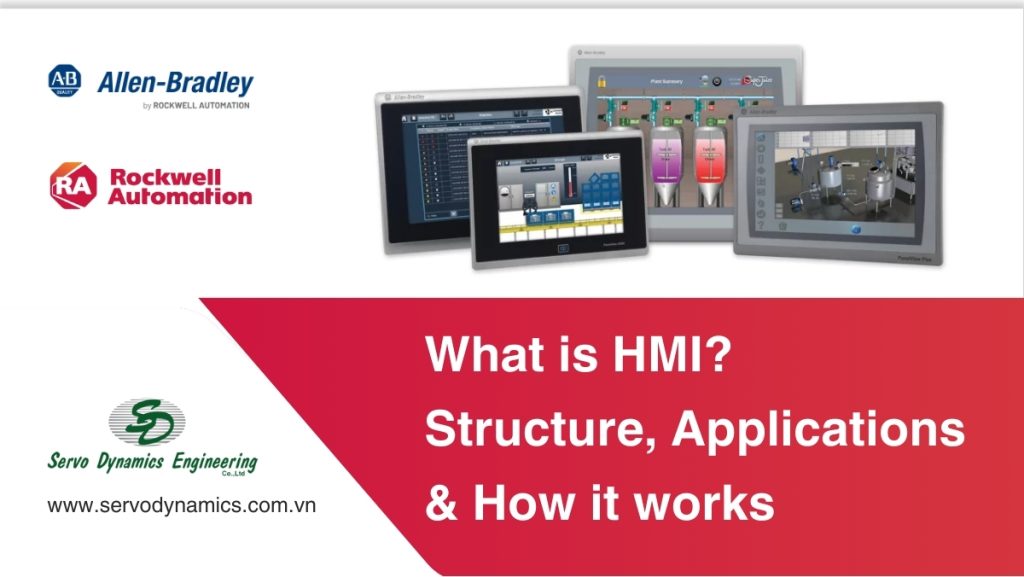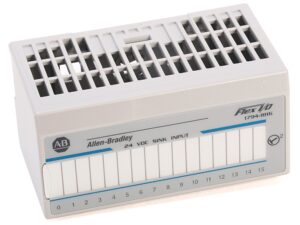Consulting, Industrial Automation, News
What is HMI? How It Works and Industrial Applications
What is HMI (Human-Machine Interface)?

HMI (Human-Machine Interface) is the interface between operators and machines or devices. It allows users to monitor, control, and interact with automation systems. HMI translates complex data from machines into user-friendly information while enabling operators to send control commands back to the machines.
Types of HMI
Based on Hardware:
- Panel HMI: A standalone device that integrates a display, processor, memory, and communication ports. It is widely used and highly popular.
- PC-based HMI: Utilizes a personal computer as the platform, offering high customization in both software and hardware. Commonly used for complex applications.
- Embedded HMI: Integrated directly into a device or system, usually compact in size with limited functionalities.
Based on Functionality:
- Basic HMI: Displays information and allows simple control operations.
- Advanced HMI: Offers additional features such as data management, reporting, remote monitoring, and network connectivity.
Based on Display Technology:
- Text-based HMI: Uses characters to display information. Less commonly used today.
- Graphic HMI: Utilizes images, charts, and graphs to present information visually. It is the most widely used type today.
HMI Components & Operating Principles

What is a HMI component?
HMI consists of two main components: hardware and software.
- Hardware: These are the physical components that make up an HMI, including:
- Display Screen: This is the most crucial component, displaying text, images, charts, graphs, videos, and more for operators. Common display technologies include LCD, TFT, and LED, with touchscreen or non-touchscreen options. Screen sizes vary widely, from a few inches to several dozen inches, depending on the specific application.
- Processor (CPU): The “brain” of the HMI, responsible for data processing, executing commands, and managing other components. CPU performance affects processing speed and graphical capabilities.
- Memory: Includes RAM (temporary storage) for data processing during operation and ROM (read-only memory) or flash memory for storing the operating system and HMI programs.
- Communication Ports: Enable the HMI to connect with other devices, particularly PLCs (Programmable Logic Controllers) and peripheral devices. Common communication ports include:
- Serial Ports (RS-232, RS-422, RS-485): Used for serial communication, typically for point-to-point connections or multi-device communication on a single transmission line.
- Ethernet: Network communication, allowing the HMI to connect to LAN, the internet, and other devices within a network.
- USB: Connects to peripherals such as a mouse, keyboard, printer, or storage devices.
- Other Industrial Protocols: Profibus, Profinet, CANopen, Modbus, and more.
- Keypad and Buttons: Some HMIs still use physical keypads or buttons for user input and control operations. However, touchscreen displays are becoming increasingly popular, gradually replacing traditional input methods.
- Software: These are programs and applications running on HMI hardware, allowing users to design interfaces, configure connections, and program functionalities. It includes:
- Operating System: Manages hardware resources and provides an environment for HMI applications. Popular operating systems include Windows Embedded, Windows CE, Linux Embedded, or real-time operating systems (RTOS).
- HMI Programming Software: Used for creating user interfaces, connecting with PLCs, and programming control and monitoring functions. Each HMI manufacturer typically provides its own programming software, such as WinCC (Siemens), FactoryTalk View (Rockwell Automation), GT Designer (Mitsubishi Electric), and more.
How HMI works?
The operating principle of HMI is based on the exchange of information between HMI and PLC (or other control devices). This process occurs as follows:
- Data Collection: The PLC collects data from sensors and other input devices in the automation system.
- Data Transmission: The PLC sends the collected data to the HMI via communication protocols (e.g., Modbus, Profibus, Profinet).
- Processing and Display: The HMI receives, processes, and converts the data into an understandable format, such as text, images, charts, etc., and displays it on the screen.
- Receiving Control Commands: The operator interacts with the HMI through the touchscreen, keyboard, or mouse to send control commands to the PLC.
- Transmitting Control Commands: The HMI sends the control commands to the PLC.
- Executing Control Commands: The PLC receives the control commands and performs the corresponding actions to control machines and equipment within the system.
HMI Features and Benefits
HMI Features
Intuitive Display: Converts complex data into easily understandable information through text, charts, and images, allowing operators to monitor system status and key parameters such as temperature, pressure, and speed.
Control & Monitoring: Enables system operation, sends commands to the PLC, and provides real-time monitoring to detect faults.
Alarms & Alerts: Displays warnings using colors, sounds, or messages when system errors occur, facilitating quick troubleshooting.
Data Logging: Records events and operational parameters, supporting performance analysis and fault diagnosis.
Data Management: Stores production data and exports it in various formats for analysis and reporting.
Network Connectivity: Supports remote monitoring and control via Ethernet, the internet, or mobile networks.
HMI Benefits
Enhanced Operational Efficiency: HMI enables operators to monitor and control systems more effectively, optimizing production processes and increasing productivity.
Reduced Downtime: Real-time monitoring and early warning capabilities help detect and resolve issues quickly, minimizing machine downtime and potential losses.
Improved Product Quality: HMI ensures strict control of process parameters, maintaining consistent product quality that meets technical requirements.
Lower Operational Costs: By optimizing production processes, minimizing downtime, and reducing human errors, HMI helps lower operating and maintenance costs.
Enhanced Safety: HMI monitors safety conditions and provides hazard warnings, preventing workplace accidents and protecting equipment.
Easy Data Collection and Analysis: Data logging and management capabilities allow users to analyze system performance, identify areas for improvement, and make data-driven decisions.
Scalability and Flexibility: HMI can be customized and expanded to meet changing system requirements.
How to develop an HMI

The HMI development process typically includes the following steps:
- Requirements Gathering: This is the most crucial step, where the system’s objectives, necessary HMI functionalities, the type and quantity of data to be displayed, operator control actions, operating environment (temperature, humidity, dust resistance, etc.), and required safety standards must be clearly defined.
- Hardware and Software Selection: Based on the requirements, choose the appropriate HMI hardware (screen size, resolution, processor, memory, communication ports, etc.) and compatible HMI programming software. Consider connectivity with PLCs and other system devices.
- Interface Design: Design an intuitive, user-friendly interface (UI) for operators. Attention should be given to screen layout, colors, images, icons, button arrangement, and other interactive elements to ensure easy access to information and precise control operations.
- HMI Programming: Use HMI programming software to develop the application. This step includes:
- Configuring connections with PLC.
- Creating display screens.
- Programming control and monitoring functions.
- Developing alarm and warning functions.
- Setting up activity logging and data management functions.
- Testing and Commissioning: After programming is complete, the HMI application must be thoroughly tested to ensure accurate and stable operation. This step includes:
- Testing the connection between HMI and PLC.
- Verifying display and control functions.
- Checking alarm and warning functions.
- Evaluating HMI performance.
- Operation and Maintenance: Once the system is in operation, regular maintenance is required to ensure stable and efficient performance. Maintenance tasks may include software updates, data backups, and hardware inspections.
Difference between PLC and HMI
Although HMI and PLC often work together, they serve different purposes:
- PLC (Programmable Logic Controller): The “brain” of the automation system. It executes control logic, processes sensor inputs, and controls actuators. It is the engine that drives machine operations.
- HMI (Human-Machine Interface): The “face” of the automation system. It provides a way for humans to interact with the PLC, visualize data, and issue commands. It is how humans communicate with machines.
In essence, the PLC controls the machinery, while the HMI provides a window into that control and a way to influence it.
Comparison Table: PLC vs. HMI
| Feature | HMI (Human-Machine Interface) | PLC (Programmable Logic Controller) |
| Function | User interface, display, control, and monitoring. | Programmable logic control, executes control algorithms. |
| Role | Interacts with the operator. | Controls machines and equipment. |
| Input | User actions (touch, button press, data entry). | Signals from sensors and input devices. |
| Output | Displays information on the screen, sends commands to PLC. | Control signals to output devices (valves, motors, relays, etc.). |
| Nature | Software and hardware. | Dedicated hardware. |
| Relationship | HMI communicates with PLC to receive data and send control commands. | PLC receives commands from HMI and executes corresponding actions. |
What is the Difference Between HMI and SCADA?

- HMI: Focuses on a single machine or localized process. It is commonly used for direct interaction and control of a single device or a small area.
- SCADA: Monitors a larger, geographically distributed system. It collects data from multiple HMIs and other devices, providing a broader overview and control capabilities. SCADA systems often involve long-distance communication and more complex data management.
Think of HMI as controlling a single robotic arm, while SCADA oversees an entire robotic assembly line, including multiple robots, conveyors, and other equipment.
Comparison Between HMI and SCADA
| Feature | HMI (Human-Machine Interface) | SCADA (Supervisory Control and Data Acquisition) |
| Scope | Local monitoring and control (a machine, a production line). | Wide-area monitoring and data acquisition (distributed system). |
| Scale | Small to medium. | Large. |
| Applications | Machine automation, production lines. | Power systems, water supply networks, oil and gas pipelines. |
| Connectivity | Connects to PLCs and local devices. | Connects to multiple PLCs, RTUs (Remote Terminal Units), and devices across a wide area. |
Applications of HMI
HMIs are used in a wide range of industrial automation applications:
- Manufacturing: Monitoring and controlling production lines, machinery, and robots.
- Energy: Monitoring and controlling power systems and renewable energy sources.
- Transportation: Traffic control systems and passenger information systems.
- Oil & Gas: Monitoring and controlling oil and gas extraction and transportation systems.
- Water Treatment: Monitoring and controlling wastewater and clean water treatment systems.
- Smart Buildings: Building management systems (BMS) and HVAC control systems.
Top HMI manufacturers
- Rockwell Automation (Allen-Bradley): Rockwell Automation, with its Allen-Bradley product line, excels in providing intuitive and user-friendly HMI solutions, particularly suited for manufacturing applications.
- Products: PanelView (e.g., PanelView 800, PanelView 5000), FactoryTalk View (SCADA software).
- Siemens: Siemens is a leading name in industrial automation, known for its reliability, quality, and superior system integration capabilities.
- Products: SIMATIC HMI (e.g., Comfort Panel, Mobile Panel series), WinCC (SCADA software).
- Schneider Electric: Schneider Electric offers a diverse range of HMI solutions, from simple touchscreens to complex SCADA systems, focusing on connectivity and energy efficiency.
- Products: Magelis (e.g., Magelis STO/STU), Vijeo Designer (HMI design software), EcoStruxure Automation Expert.
- ABB: ABB is renowned for its comprehensive automation solutions, including HMI systems designed to operate in harsh industrial environments.
- Products: ABB HMI (e.g., CP600 series), RobotStudio (robot simulation and programming software).
- Mitsubishi Electric: Mitsubishi Electric provides powerful and reliable HMI solutions that integrate seamlessly with the company’s other automation devices.
- Products: GOT (e.g., GOT2000), iQ Works (automation software platform).
How to choose the best HMI solution
Selecting the right HMI depends on several key factors:
- Application Requirements: Consider the specific needs of your application, including system scale, complexity, required functionalities, and operating environment.
- Hardware Compatibility: Ensure that the HMI hardware is compatible with your existing PLC and other connected devices.
- Software Features: Evaluate the HMI software capabilities, such as data visualization, alarm management, and connectivity options.
- Ease of Use: Choose an HMI that is user-friendly and easy to learn for operators.
- Cost: Consider the costs of hardware, software, and integration services.
- Vendor Support: Select a vendor that offers reliable support and training.
- Scalability: Ensure that the HMI system can scale to meet future expansion needs.
- Security: Evaluate the security level of the HMI system, which is particularly crucial for sensitive industries.
Common HMI Issues & Troubleshooting Guide
| Issue | Possible Causes | Solution |
| Frozen/Unresponsive Screen | System overload, Software failure, Hardware malfunction, Communication issue | Restart HMI, Optimize software, Check system resources, Inspect communication, Test hardware |
| Connection Failure | Network issues, Faulty cables, Protocol mismatch, Driver errors, PLC malfunction | Check physical connections, Verify network configuration, Review protocol settings, Update drivers, Inspect PLC status, Use diagnostic tools |
| Display Malfunction | Hardware failure, Loose connections, Backlight issue, Software error (rare) | Inspect connections, Check for physical damage, Test with an external monitor (if possible), Adjust brightness/contrast, Contact the vendor |
| Slow Response/Lag | Insufficient processing power, Inefficient software, Network congestion, Excessive data logging | Optimize software, Upgrade hardware, Monitor network traffic, Reduce data logging, Review application design |
| Unauthorized Access | Weak passwords, Lack of user authentication, Network vulnerabilities | Enforce strong passwords, Enable user authentication, Configure user roles and permissions, Set up firewalls, Conduct security audits, Keep software updated |
| Alarm Management Issues | Incorrect configuration, Communication errors, Software failure | Verify alarm settings, Check communication status, Inspect alarm functions, Review alarm logic |
Future Trends in Human-Machine Interface (HMI) Technology:
- Increased Use of Mobile Devices: Access and control HMI systems via smartphones and tablets.
- Cloud-Based HMI: Enables remote access and data sharing.
- Advanced Visualization: Incorporates 3D graphics, augmented reality, and virtual reality.
- Artificial Intelligence (AI) Integration: Supports predictive maintenance, anomaly detection, and intelligent automation.
- Enhanced Cybersecurity: Protects HMI systems from cyber threats.
- Edge Computing: Processes data closer to the source for faster response times.
- Greater Focus on User Experience (UX): Designs more intuitive and user-friendly interfaces.
Rockwell Automation HMI Solutions

Rockwell Automation is a leading provider of industrial automation solutions, and its Human-Machine Interface (HMI) products are a core part of its portfolio. Rockwell’s HMI solutions are designed to provide powerful and intuitive visualization and control for a wide range of industrial applications.
Here is an overview of Rockwell Automation’s HMI solutions:
Key Product Lines:
- PanelView™ Graphic Terminals: A comprehensive and reliable range of graphic terminals available in various sizes, input methods (touchscreen, keypad), and configurations. These are designed for machine-level HMI applications and are known for their durability in harsh industrial environments.
-
- PanelView 5000: A high-performance series featuring advanced functionalities and tight integration with Rockwell’s Logix controllers.
- PanelView Plus 7: A versatile series with a wide range of screen sizes and functionalities.
- PanelView 800: A cost-effective series for basic HMI applications.
- FactoryTalk® View: Rockwell’s HMI software platform, offering a comprehensive set of tools for designing, deploying, and managing HMI applications.
- FactoryTalk View Machine Edition: Designed for machine-level HMI applications, featuring alarms, trending, and recipe management.
- FactoryTalk View Site Edition: Designed for supervisory-level HMI applications, providing a centralized view of multiple machines and processes.
- FactoryTalk® Optix™: Rockwell’s latest HMI software platform, built on an open architecture for enhanced flexibility and scalability. It supports web-based design and deployment, enabling collaborative development and remote access.
Servo Dynamics – Authorized Distributor of Rockwell Automation in Vietnam
Servo Dynamics is an official distributor of Rockwell Automation in Vietnam, including HMI solutions. We provide expertise and support in selecting, implementing, and maintaining Rockwell’s HMI solutions for businesses.
Why Choose Servo?
- Product Selection Support: We assist businesses in choosing the right Rockwell HMI solution based on application requirements, budget, and technical specifications.
- Technical Support: We offer technical support for installation, configuration, and troubleshooting of Rockwell products.
- Training: We provide training programs to help you effectively use Rockwell HMI software and hardware.
Explore Rockwell Automation Products
Learn More

 Tiếng Việt
Tiếng Việt