Consulting, News, Solutions
What is a Network Switch? Classification, Functions, and How It Works
In the era of digitalization, especially within industrial manufacturing and automation environments, the Network Switch acts as the crucial backbone, ensuring fast and reliable data transmission. This article provides a comprehensive guide, covering everything from the basic concepts and working mechanisms to the advanced applications of switching devices, particularly the Industrial Network Switch.
What is a Network Switch?
A Network Switch (or switching device) is an indispensable component in every Local Area Network (LAN), functioning as an intelligent coordination center.
Network Switch Definition
A Network Switch is an intelligent networking device that primarily operates at the Data Link Layer (Layer 2) of the OSI model. Its main function is to connect multiple devices (such as computers, printers, servers, PLCs) within the same LAN. The Switch receives data from one port, processes it, and selectively forwards the data packet to the port of the destination device.
Core Functions – Benefits of a Network Switch
The core functions of a Network Switch include:
- Device Connection: Allows dozens, or even hundreds, of devices to join the same LAN.
- Performance Enhancement: Minimizes data conflicts (collision domains) by creating a separate collision domain for each port.
- Bandwidth Optimization: Forwards data directly to the destination device based on its MAC address, avoiding unnecessary packet broadcasting.
How does a Switch operate in a LAN?

The Switch operates based on two key elements: the switching principle and the address table.
Switching Principle (Switching Logic)
The network Switch’s switching process occurs through three basic steps:
- Learning: The Switch automatically records the source MAC address of every incoming packet and stores it, along with the corresponding port number, in the MAC Address Table.
- Filtering: If the destination MAC address is located on the same port as the source MAC address, the Switch filters out the packet and does not forward it across the network.
- Forwarding: If the destination MAC address is located on a different port, the Switch forwards the packet to the corresponding port, or broadcasts the packet to all ports if the destination address is unknown.
MAC Address / IP Table
- MAC Address Table: This is the primary memory of a Layer 2 Switch, storing the mapping between the device’s physical MAC address and the Port Number to which it is connected.
- IP Address: Only used by Layer 3 Switches (Routing Switches). A Layer 3 Switch can perform routing functions between different subnets based on the IP address, similar to a Router.
Is a Switch a network device? How is it different from a Hub?
Yes, a Network Switch is a crucial Networking Device.
Compared to a Hub, the Switch has fundamental differences:
| Feature | Network Switch | Hub (Concentrator) |
|---|---|---|
| OSI Layer | Layer 2 (Data Link) | Layer 1 (Physical) |
| Transmission Mechanism | Selective forwarding (Based on MAC) | Broadcasting |
| Collision Domain | Each port is a separate collision domain | All ports share one collision domain |
| Performance | High, optimizes bandwidth | Low, easily causes network congestion |
Structure & Operating Principles of a Network Switch

The efficiency of a Switch stems from its hardware structure and sophisticated operating mechanism.
Basic Structure of a Network Switch
A basic Network Switch includes the following components:
- Chassis/Enclosure: Typically metal for industrial Switches or plastic for commercial Switches, protecting the internal components.
- Power Supply: Provides electrical power for the device.
- CPU & Memory (RAM/ROM): Performs management tasks, stores configuration, and the MAC address table.
- Motherboard: The main circuit board where all electronic components are mounted.
- Switching Chip (Switching ASIC): This is the “heart” of the Switch, responsible for high-speed processing of packet filtering and forwarding.
Connection Ports (Ethernet, SFP, PoE, etc.)
Depending on the application requirements, Switches are equipped with various types of ports:
- Ethernet Port (RJ45): The most common, uses copper cable (CAT5e, CAT6) to connect network devices.
- SFP Port (Small Form-factor Pluggable): Used to insert optical modules (transceivers) for connecting fiber optic cables, serving high-speed transmission or long distances. SFP+ supports 10 Gigabit speeds.
- PoE Port (Power over Ethernet): An Ethernet port capable of transmitting both data and electrical power (DC) to connected devices (like IP Cameras, IP Phones, Access Points) via the same cable.
Switching Mechanism – Switching Logic
The switching mechanism in a Switch is implemented through three main methods:
- Store-and-Forward: The Switch receives the entire packet and checks for errors (CRC) before forwarding. This method ensures data integrity but increases latency.
- Cut-Through: The Switch only reads the destination MAC address and forwards immediately, without waiting for the entire packet to be received. This offers low latency but does not check for errors.
- Fragment-Free: A combination of the above, it checks the first 64 bytes of the packet to ensure no collision fragments are present, and then forwards.
How does a Switch use the MAC address table in a LAN?
The MAC Address Table is the mechanism that ensures the Switch operates efficiently.
- Table Building: When a device sends a packet, the Switch records the pair of information (Source MAC Address – Port) into the table.
- Destination Lookup: When a new packet arrives, the Switch looks up the destination MAC address in the table.
- Direction:
- If found, the packet is forwarded only to the corresponding port (Unicast).
- If not found, the packet is broadcast (Flooding) to all ports, except the receiving port.
- Update: Entries in the MAC table have a lifespan (aging time) and are refreshed when the device sends data again.
Popular Types of Network Switches
Network Switches are classified based on various criteria, helping users choose the most suitable device for their system needs.
Classification by Function
| Switch Type | Key Features | Typical Applications |
|---|---|---|
| Unmanaged Switch | Plug-and-play, no configuration required, low cost. | Home networks, small offices, simple connectivity. |
| Managed Switch | Provides advanced management features (VLAN, QoS, STP, SNMP, security). | Large enterprises, Data Centers, complex industrial networks. |
| Smart Switch | Offers some basic management features via a web interface, balancing cost and functionality. | Small and Medium Businesses (SMBs), simple management required. |
Classification by Technology
- PoE Switch (Power over Ethernet): Transmits power over network cables, simplifying the deployment of endpoints like IP Cameras and Access Points, reducing power wiring costs.
- Non-PoE Switch: Transmits only data, without power delivery capability.
- Layer 2 Switch: Forwards data based on MAC addresses. Suitable for connectivity within the same LAN.
- Layer 3 Switch: Has Routing capability between subnets based on IP addresses, functioning like a Router. Often used as a Core Switch in large networks.
Classification by Speed
- Fast Ethernet (10/100 Mbps): Suitable for basic applications, older networks.
- Gigabit / 1000Mbps (10/100/1000 Mbps): The most common standard today, providing high speed for most enterprise and industrial needs.
- 2.5Gb / 10Gb / 10GbE (Multi-Gigabit Ethernet): Dedicated for high-bandwidth applications like servers, data centers, or industrial devices requiring ultra-high speed.
Classification by Port Count
Switches come with a diverse number of ports depending on the network size, ranging from 4, 5, 8, 10, 16, 24, 32, to 48 ports. The selection should be based on the current number of devices plus a 20-30% buffer for future expansion.
Fiber Optic Switch (SFP / SFP+ Switch)
This type of Switch is equipped with SFP/SFP+ ports for using fiber optic cables. Fiber optic Switches are the optimal solution for:
- Long-Distance Connections: Fiber optic cable allows data transmission over longer distances than copper cable (hundreds of meters to tens of kilometers).
- High Electromagnetic Interference Environments: Fiber optic cable is immune to EMI, ideal for manufacturing plant environments.
- Ultra-High Speed: Achieving speeds of 10Gbps (SFP+) or higher.
What is an Industrial Network Switch?
An Industrial Network Switch (Industrial Ethernet Switch) is a specialized version of a Network Switch, designed to operate in the harsh environments of manufacturing, automation, and infrastructure.
Characteristics of Industrial Switches
Industrial Switches stand out with superior features compared to commercial Switches:
- Temperature Resistance: Stable operation across a wide temperature range, typically from -40°C to 75°C.
- Anti-interference (EMI/RFI Resistance): A robust metal enclosure (EMI Shielding) and specialized circuit design help resist electromagnetic interference (EMI/RFI) from industrial machinery.
- 24/7 Operation: High reliability and long lifespan, ensuring continuous operation (non-stop operation).
- Cabinet Mounting / DIN-rail: Compact design, supporting installation on DIN-rail or 19-inch Server Racks, optimizing space within electrical cabinets.
Differences between Industrial and Commercial Switches
| Feature | Industrial Switch | Commercial Switch |
|---|---|---|
| Operating Temperature | Wide (-40°C to +75°C) | Narrow (0°C to +40°C) |
| Durability (Enclosure) | Metal, high IP rating (IP30+), anti-vibration/shock | Plastic or basic metal |
| Power Supply | Redundant Power Input | Single power source |
| Standards | Supports industrial protocols (Profinet, EtherNet/IP) | Standard Ethernet protocols |
| Application Scope | Factories, substations, transportation, oil & gas | Offices, homes, standard data centers |
Popular Industrial Switch Brands
In the field of automation, leading global Industrial Switch brands are trusted for their reliability and high compatibility:
- Belden (Hirschmann): Renowned for advanced industrial Ethernet solutions, high durability, and security.
- Moxa: Specializes in industrial networking connectivity devices, particularly PoE/Layer 3 Switch solutions.
- Siemens: Provides the Scalance product range, deeply integrated into the SIMATIC automation system.
- Phoenix Contact: Compact, easy-to-install industrial Switch solutions.
- Delta: Highly competitive industrial networking equipment.
Applications of Network Switches in Industry
Network Switches, especially Industrial Switches, are the vital link in many automation systems.
Control Systems – SCADA – PLC
The Network Switch provides high-speed connectivity between Programmable Logic Controllers (PLC), Distributed Control Systems (DCS), and Supervisory Control and Data Acquisition (SCADA) systems. It ensures status data is transmitted in real-time, which is essential for closed-loop control applications.
Industrial Communication Networks (EtherNet/IP, Profinet, Modbus TCP…)
Industrial Switches are designed to support and prioritize packets from Industrial Communication Protocols, such as:
- EtherNet/IP (EIP)
- Profinet
- Modbus TCP
- OPC UA
Managed Switches help establish VLANs and QoS to isolate and prioritize critical PLC traffic, ensuring low latency and high synchronization.
Manufacturing Plants – Automation Lines
In high-speed robotic lines and automation systems, the Switch provides stable connectivity for:
- Industrial robots
- Sensors, measurement devices
- Machine Vision systems
- Communication between production cells
Industrial Surveillance Cameras – PoE Switch
Surveillance systems in factories and warehouses often utilize Industrial PoE Switches. The benefits include:
- Simplified Cabling: Supplies both power and data to IP Cameras with a single Ethernet cable.
- Flexible Deployment: Easy installation of Cameras in locations without existing power outlets.
- Environmental Resistance: Industrial PoE Switches ensure operation in dusty, high-temperature conditions.
Central Electrical Cabinet Systems – Mini Data Centers
The Network Switch acts as the Data Aggregation Point in central electrical cabinets or small data centers (Edge/Mini Data Centers) at the plant, helping to consolidate data from Field Devices before forwarding it to the SCADA/Cloud system.
How to Choose the Right Network Switch for Industrial Cabinets
Selecting an Industrial Switch requires careful consideration to ensure maximum performance and durability.
Determine the Required Port Count
Always calculate the number of ports needed for current devices (PLCs, HMIs, Cameras, Gateways) and add 20-30% spare ports for future expansion needs.
PoE or Non-PoE
- Choose a PoE Switch if you have devices requiring remote power (IP Cameras, Wireless APs).
- Choose a Non-PoE Switch if all devices have their own power supply or if you want to optimize costs.
Transmission Speed – Bandwidth
- Fast Ethernet (100Mbps): Sufficient for basic PLC/SCADA connections.
- Gigabit (1000Mbps): The recommended standard for most new industrial networks, ensuring ample bandwidth for both control and monitoring data.
- 10GbE: Necessary for uplinks or high-performance server connections.
Installation Environment (Temperature, Vibration, Dust)
- Check the operating temperature range (e.g., -40°C to +75°C).
- Ensure the Switch has shock and vibration resistance certification according to industrial standards (such as IEC 60068).
- Evaluate the Ingress Protection (IP Rating) for dust and moisture resistance if installing outdoors or in harsh environments.
Should I choose Managed or Unmanaged?
| Criteria | Choose Unmanaged Switch | Choose Managed Switch |
|---|---|---|
| Network Scale | Very small, simple | Large, complex |
| Security Requirements | Low | High (Requires VLAN, Port Security) |
| Downtime Tolerance | Higher downtime allowed | Requires high availability (Needs Redundancy Protocol like STP/RSTP/MRP) |
| Budget | Limited | More flexible |
Comparing Switch, Router, Hub, and Bridge

Network Switch vs. Router
Both the Network Switch and the Router are critical devices in a network system, but they serve different functions. The Switch operates at the Data Link Layer (Layer 2) of the OSI model, used to connect devices within the same internal network (LAN), facilitating efficient direct data transmission between them.
In contrast, the Router operates at the Network Layer (Layer 3), acting as a role to route data between different networks, helping devices access the internet and communicate with external networks. Simply put, the Switch connects and manages data within the local network, while the Router connects different networks and routes traffic between them.
Network Switch vs. Hub
Both the Network Switch and the Hub (Concentrator) are devices used to connect multiple devices in a Local Area Network (LAN), but their operation differs. The Hub operates at the Physical Layer (Layer 1) of the OSI model, transmitting data by broadcasting the signal to all ports without distinguishing the receiving device, leading to network congestion and reduced performance.
The Switch operates at the Data Link Layer (Layer 2), capable of identifying the MAC address of each device and only sending data to the intended destination device, helping to optimize bandwidth and reduce network collisions.
Network Switch vs. Bridge
Both the Switch and the Bridge (Network Bridge) operate at the Data Link Layer (Layer 2) of the OSI model, helping to connect and manage data flow within the network. However, there are some important differences between them:
The Bridge is a simpler device, typically having 2 to 4 ports, used to connect two network segments and filter data based on the MAC address. It helps divide the network to reduce congestion but has slower processing speeds because it uses software to analyze data.
The Switch is a more modern device, with many ports and faster data processing capabilities due to the use of hardware (ASIC). The Switch can send data directly to the destination device without causing congestion, optimizing network performance.
In summary, the Bridge is suitable for small networks, while the Switch is a more effective solution for large network systems with high data transmission requirements.
Comparison Table of Switch, Router, Hub, and Bridge
| Feature | Switch | Router | Hub | Bridge |
|---|---|---|---|---|
| OSI Layer | Layer 2 and some Layer 3 | Layer 3 (Network) | Layer 1 (Physical) | Layer 2 (Data Link) |
| Primary Function | Connects devices in a LAN, selective data forwarding | Connects different networks, routes data between networks | Broadcasts data to all ports | Connects two LAN segments |
| Method | Uses MAC address table for destination identification | Uses routing table and IP addresses for path identification | Broadcasts data to all ports, no filtering | Uses MAC address table to filter and forward data between two segments |
| Performance | High | High | Low | Medium |
| Collision Domain | Each port is a separate collision domain | Does not create collision domains | All ports share one collision domain | Two ports belong to two different collision domains |
| Broadcast Domain | One broadcast domain (unless VLANs are used) | Creates a separate broadcast domain for each connected network | One broadcast domain | One broadcast domain |
| MAC Address Learning | Yes | Yes (for LAN interfaces) | No | Yes |
| Routing Capability | Some Layer 3 Switches have routing capability | Yes | No | No |
| Application | LAN, data centers | Connects LAN to WAN, connects different LANs | Small, simple LAN (rarely used today) | Connects two small LAN segments |
| Port Count | Many | Many | Few | Usually 2 ports |
Guide to Installing a Network Switch Correctly
Proper Switch installation is a critical step to ensure the reliability of the industrial network.
Switch Connection Diagram in an Industrial LAN
Most industrial LANs use the Star Topology or Ring Topology model.
- Star: All devices connect directly to a central Switch.
- Ring: Switches connect in a loop, utilizing redundancy protocols (like RSTP, MRP) to automatically recover the network when a link fails.
Crimping and Connecting Network Cables to the Switch
- Use high-quality Cat.5e or Cat.6 network cables, often shielded (STP/FTP) to enhance anti-interference capability in industrial environments.
- Adhere to the most common T568B standard when crimping RJ45 connectors.
- Ensure the cable length is less than 100 meters.
Installing the Switch in the Electrical Cabinet – DIN-rail / Rack Standard
- DIN-rail: Install the Industrial Switch onto the DIN-rail in the electrical cabinet, ensuring optimal cooling space around the device.
- 19-inch Rack: Larger Switches are mounted in a 19-inch Rack, requiring redundant power supply and effective cooling systems.
- Grounding: It is mandatory to connect the ground wire to the Industrial Switch to protect against electrical faults and interference.
Common Errors & Troubleshooting
| Common Error | Cause | Troubleshooting Method |
|---|---|---|
| Switch not connecting to the network | Cable fault, loose connector, damaged port, mismatched port speed. | Check cable and connector; Ensure Auto-Negotiation port speed. |
| PoE fault | Device requires higher power than the Switch’s PoE Budget, cable fault. | Check the Switch’s total PoE Budget; Use high-quality copper cable. |
| Network Loop / IP conflict | Physical loop created (connecting two Switches with two paths), duplicate static IP addresses. | Deploy Loop prevention protocol (STP/RSTP); Re-assign a unique IP address to each device. |
Popular Network Switch Types (Continued)
- Unmanaged Switches: The simplest type, often used in home or small office networks. They operate on a “plug-and-play” principle, requiring no complex configuration. The biggest advantage of Unmanaged Switches is their low cost and ease of use.
- Belden is a world-renowned cable brand that provides Unmanaged Switches with simple, easy-to-use plug-and-play connectivity.
- Managed Switches: Offer many advanced features, allowing users to flexibly customize and manage the network. They are typically used in large enterprises where high performance and security are required. Managed Switches support features like VLAN, QoS, and STP, helping to optimize the network.
- Layer 2 Switches: Operate at the Data Link Layer in the OSI model. They forward data based on MAC addresses, reducing collisions and increasing network efficiency. This type of Switch is suitable for standard LANs.
- Layer 3 Switches: Have routing capability, operating at the Network Layer in the OSI model. They can forward data between subnets, similar to a Router. Layer 3 Switches are often used in complex networks requiring flexible routing.
- PoE-enabled Switches: Provide power over Ethernet cable, simplifying the installation of devices like IP Cameras and VoIP phones. They help save costs and installation space while increasing network flexibility. PoE Switches are becoming increasingly common in surveillance and wireless network systems.
- Stackable Switches: Allow combining multiple Switches into one logical device, enhancing performance and manageability. They are often used in large enterprise networks requiring high scalability. This type of Switch simplifies management and reduces network downtime.
- Data Center Switches: Specifically designed for data centers, where high performance and reliability are required. They support advanced technologies like 10GbE, 40GbE, and 100GbE, ensuring fast data transmission. Data Center Switches can handle high traffic volumes and ensure service continuity.
- Smart Switches: Positioned between Managed and Unmanaged Switches. They offer some basic management features, suitable for small and medium-sized businesses. This type of Switch helps balance cost and performance.
- Modular Switches: Allow adding expansion modules, enabling configuration customization as needed. They are often used in large enterprise networks requiring high scalability and flexibility. This type of Switch helps protect investment and ensures network flexibility.
Belden Network Switches
Belden offers advanced network switch solutions, meeting connectivity needs in every environment, from complex industrial systems to simple applications.
Managed Switches
Belden provides a broad portfolio of high-durability Managed Ethernet Switches, designed to operate stably in harsh industrial environments. With options for Layer 2 and Layer 3 operation or integrated SPE technology, you can find the right solution across the Hirschmann, GarrettCom, and Lumberg Automation product lines.
Unmanaged Switches
Additionally, Belden’s Unmanaged Switches offer a simple, easy-to-use connectivity solution with plug-and-play functionality, allowing devices to communicate quickly without complex configuration. Whether you need a robust network system or a minimalist connectivity solution, Belden has the right product to optimize the performance and reliability of your system.
FAQ – Frequently Asked Questions about Network Switches
What is a network switch and what is it used for?
A Network Switch is a device that connects devices in a LAN and selectively forwards data based on MAC addresses. It is used to optimize network performance and provide connectivity scalability.
How many types of Switches are there?
There are many ways to classify them, but the most common are:
- By Function: Unmanaged, Managed, Smart.
- By Operating Layer: Layer 2, Layer 3.
- By Technology: PoE, Non-PoE, SFP.
- By Environment: Commercial Switch, Industrial Switch.
What is the difference between a Switch and a Router?
- A Switch operates at Layer 2, connecting devices within the same network (LAN) using MAC addresses.
- A Router operates at Layer 3, connecting different networks (LAN to WAN/Internet) using IP addresses.
Does a Switch increase network speed?
A Switch does not increase your subscribed Internet connection speed. However, it helps increase internal network performance by reducing collisions and optimizing bandwidth, allowing internal data transmission to be faster and more stable.
Should I use an Industrial Switch for an electrical cabinet?
Absolutely. Industrial Switches are designed to withstand the harsh conditions (temperature, vibration, electromagnetic interference) typically found in electrical cabinets and factories. This ensures the stability and continuity of the production system.
What is a PoE Switch? Is it harmful to devices?
A PoE Switch is a Switch capable of providing electrical power (Power) over the Ethernet cable. It is not harmful to network devices. Modern PoE Switches have a negotiation mechanism (handshake) to only supply power when the receiving device is a PoE device and only supply the required power capacity.
Servo Dynamics Engineering: Authorized Distributor of Belden in Vietnam
To ensure your industrial network system operates with the highest performance and reliability, selecting products from reputable brands is crucial.
Servo Dynamics is proud to be the official authorized distributor of Belden‘s advanced Industrial Network Switch solutions in Vietnam.
We provide a complete portfolio of:
- Belden’s Managed and Unmanaged Switches with superior temperature and interference resistance.
- Layer 2/Layer 3 and specialized PoE Switch solutions for every harsh industrial environment.
With a team of professional and experienced engineers, Servo Dynamics is committed to delivering comprehensive network connectivity solutions, in-depth technical consulting, and the best after-sales support, helping your business optimize performance and protect network assets. Please contact us for detailed consultation on the most suitable Switch network solutions.

 Tiếng Việt
Tiếng Việt