News, Industrial Automation, Stratus Technologies
Stratus EverRun Software: Benefits, features, and a detailed comparison with other solutions
In today’s world, systems and services must be consistently available. Whether accessing office systems, maximizing production efficiency, or completing financial transactions, uninterrupted access is critical. Stratus everRun® offers an affordable and easy-to-manage solution designed to support always-on applications. This paper will provide a comprehensive analysis of Stratus EverRun software, including its benefits, features, and how everRun® addresses the need for reliability and ensures high availability for your project.
Stratus everRun Software
Stratus everRun is downtime prevention software that ensures business continuity and data integrity by keeping Windows® and Linux® applications up and running with mainframe like availability.
Unlike other solutions, everRun prevents downtime, rather than merely recovering from it. And that difference has a big impact on your revenue, cost, customer satisfaction goals and efficiency rates.
everRun is easy to use. With click and go installation and centralized management tools for complete command and control of your IT world, it couldn’t be simpler. And it’s comprehensive monitoring and notification features is just one reason we call it “worry-free computing”.
With everRun, you can use industry standard x86 servers so you can utilize existing competencies within your organization, without requiring specialized IT skill sets. This availability solution can run both your single and multi-threaded Windows and Linux applications fault-tolerantly, with no changes to your applications.
In the data center or at the edge of the network, in any industry, in any size organization, everRun is the solution you can rely on to meet your ever increasing demands in this always-on world. Stratus is the proven leader in preventative application availability and has been for over 30 years.
Video Introduce EverRun
Key Benefits of everRun
- Prevents application downtime locally and cross-campus
- Enables business continuity and compliance
- Ensures no business interruptions or in-flight data loss
- Provides integrated disaster recovery
- Works with off-the-shelf industry standard servers
- Installs easily and affordably without the need for specialized IT staff
- Requires no modifications to applications
- Operates in virtual and cloud environments
- Protects VMs, applications and data
- Adapts to changing business needs with a scalable system
- Provides fault-tolerant or high availability protection for symmetric multiprocessor (SMP) and multi-core workloads
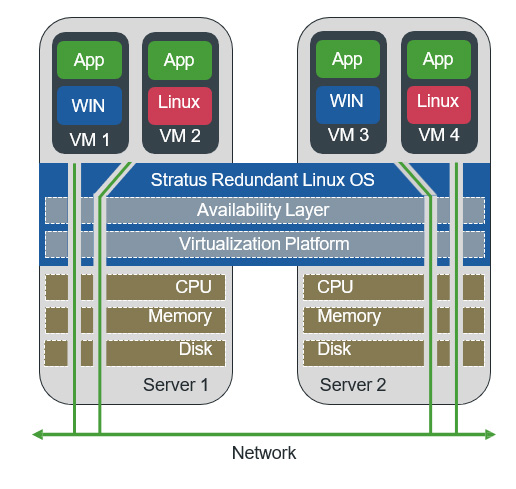
| everRun specifications | |
| Server | A variety of industry standard x86 systems are supported. |
| RAM | Up to 384 GB |
| Virtual machines | Up to 28 |
| Supported operating systems | |
| Microsoft® | A variety of Microsoft Windows Server and Desktop guest operating systems are supported. |
| Linux® | A variety of Red Hat, SUSE, Ubuntu, Oracle and CentOS Linux guest operating systems are supported. |
Learn more everRun specifications!
How Does everRun Work?
One application lives on two virtual machines. If one machine fails, the application continues to run on the other machine with no interruptions or data loss. If a component fails, it’s replaced with the healthy component from the second system. The I/O is automatically mirrored to the redundant server. Memory check-pointing ensures all in-flight transactions as well as data in memory and cache is preserved — without machine restarts.
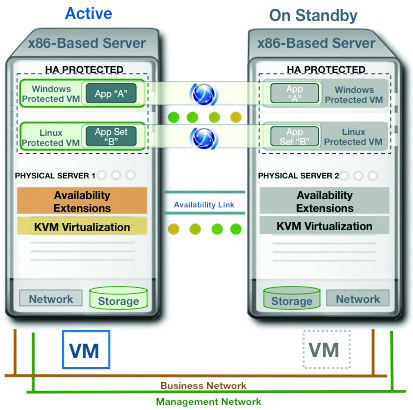
Key Features of everRun
Achieve always-on availability with the Availability Engine
The Availability Engine lies at the heart of everRun. Complete with selectable availability, you can designate fault-tolerant availability or high availability for each VM. everRun ensures you won’t have business interruptions because your applications co-exist on two virtual machines, with no changes to your applications, data loss or machine restarts.
Know when to take action with the Watchdog Service
Stratus’ support center constantly monitors your system and automatically sends you a system level notification should a fault occur.
Save time with The Stratus One View Console
Monitor and manage everRun instances across multiple deployments from a centralized location. Build, designate and deploy servers and Virtual Machines.
Simplify, accelerate and optimize performance management with Application Monitoring
Get complete performance visibility across dynamic IT environments. Know immediately when an application or device is down and have it restart instantly to minimize downtime.
Protect against localized disaster with SplitSite® Cross-Campus downtime prevention
SplitSite provides application fault tolerance across geographically separated sites using synchronous replication.
Mitigate disaster impact with Disaster Recovery
Get up and running faster than ever before with built-in asynchronous replication between sites over a wide area network connection.
What exactly is “availability”?
The term “availability” is a characterization of how reliably a computing system can function and perform the tasks it was designed to run. It is measured as a percentage of time within a given time span (for instance, a year) that your applications are operational and accessible to users. But not all availability is created equally. Different solutions provide different levels of availability:
- Backups and restores: Basic backup, data-replication, and failover solutions and procedures are in place to recover services in the event of a failure or disaster. These solutions do not prevent downtime but focus on recoverability which translates into 99% to 99.9% availability. Being down from 8 hours to 4 days can cost from $2M to $23M.
- High availability: Typically implemented through clustering, these solution applications are accessible a very high percentage of the time. Users perceive little or no perceived interruption if there is a failure and high availability translates into 99.95% to 99.99% availability. Being down from 1 to 4 hours can cost $230K to $1M.
- Continuous availability: Even if there were to be a failure, application operations are not interrupted. Downtime is eliminated and data is not lost in the event of a failure or localized disaster. These solutions focus on preventing downtime which translates into 99.999% availability. Being down 5 minutes or less, limits your risk to $23K.
Achieve continuous application availability with everRun
Stratus everRun simplifies the process of making applications available—not just some of the time, but all of the time. everRun’s software based solution links two servers together via a virtualization platform that pairs protected virtual machines to create a single operating environment. The entire application environment, including data in memory, is replicated by everRun, ensuring applications continue to run without interruption or data loss. If one physical machine should fail, the application continues to run on the other physical machine without any interruptions or data loss. If a hardware component fails, everRun substitutes the healthy component from the second system until the failed component is repaired or replaced.
Optimize application environments to achieve maximum availability
With everRun, you are able to realize the value of continuously available applications without the configuration complexity that comes with traditional solutions. There is no need to design your applications to be HA aware, or to manage the connectivity between servers or configure shared storage where data resides.
everRun enables you to consolidate physical servers and reduce your operating costs while protecting your applications from downtime. everRun supports a wide variety of commodity, Intel-based x86 server hardware.
Optional Stratus products and services
Stratus offers a variety of options to both extend and enhance everRun’s capabilities.
everRun SplitSite – Protects your applications and data against site-wide catastrophic failures. Synchronizes data across metro-area sites. Learn more about everRun SplitSite!
everRun Extend – Powered by Arcserve RHA, enables application fault tolerance across WAN connected sites using asynchronous replication. Learn more about everRun Extend!
everRun comes in two versions
everRun Enterprise software
everRun Enterprise software supports both highly-available and fault-tolerant workloads. It’s ideal for those enterprises that need to protect their virtualized business-critical applications and data, have extremely low tolerance for unplanned downtime, and want the flexibility to choose their level of protection for each virtual machine.
everRun Express software
everRun Express software supports highly available workloads, and is well-suited for more cost-conscious businesses that can withstand brief periods of downtime and some potential data loss, while their virtualized applications are being restored after a component or server failure.
| Choose the Version That’s Right for You | ||
| everRun Express | everRun Enterprise | |
| Supported availability types | High-availability | High-availability and fault-tolerance |
| Checkpointing scope | Data written to disk | Data written to disk, in-memory data, CPU states |
| Availability level | 99.99% (4 nines) | 99.999% (5 nines) |
| Recovery time | Depends on application, typically under 10 minutes | Under 5 seconds |
Recommended configurations for everRun
- One pair of industry standard x86_64 servers with Intel VT enabled CPU chipsets
- 8 GB RAM or more
- Disk space of 50 GB or greater, plus 10 GB for VM and data storage
- Two 10 GbE network ports, two 1 GbE network ports
- Supported guest operating systems:
- Microsoft® Windows Server®
- Linux
Comparison of VMware vSphere® and Stratus everRun
Complexity vs. Simplicity in Implementation
VMware vSphere HA
Establishing a high-availability environment based on clustering is often a complex and costly endeavor. VMware vSphere HA requires, at minimum, a two-node cluster to enable failover protection for VMware environments (Figure 1). Currently, VMware FT creates a shadow instance of a VM, requiring multiple hosts and additional storage configuration. VMware FT also requires a dedicated network for VMware vMotion to enable failover.
In a VMware environment, each node belonging to the HA/FT cluster must be identified and appropriate network connectivity between them established. The solution also requires an external storage array. It is then necessary to configure a number of settings to determine how the HA or FT cluster will behave and ensure that adequate resources are available in the event of a failover.
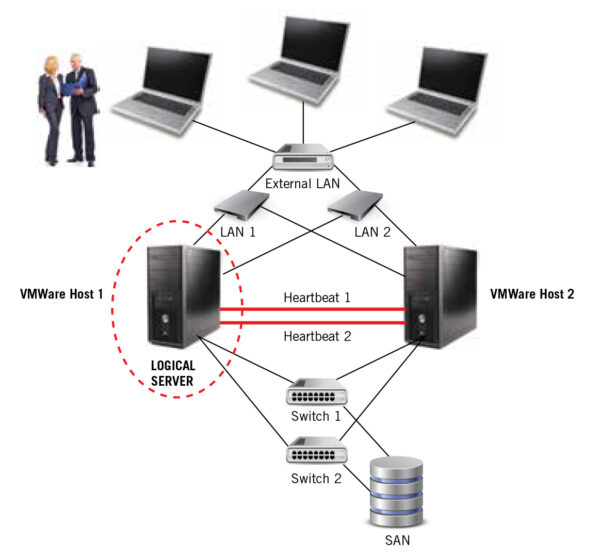
(Source: VMware vSphere vs Stratus everRun Enterprise Comparison| White Paper)
Stratus everRun
Stratus everRun prevents downtime using two x86 servers and a software check-pointing architecture to create a continuous availability environment (Figure 2). The solution runs on Centos Linux® and uses the open source KVM hypervisor. Availability Extensions are routines that work behind the scenes on behalf of virtual machines to perform I/O redirection and synchronization between the two servers, while access to the physical hardware, VM scheduling, and memory management use the Centos and KVM hypervisor layers.
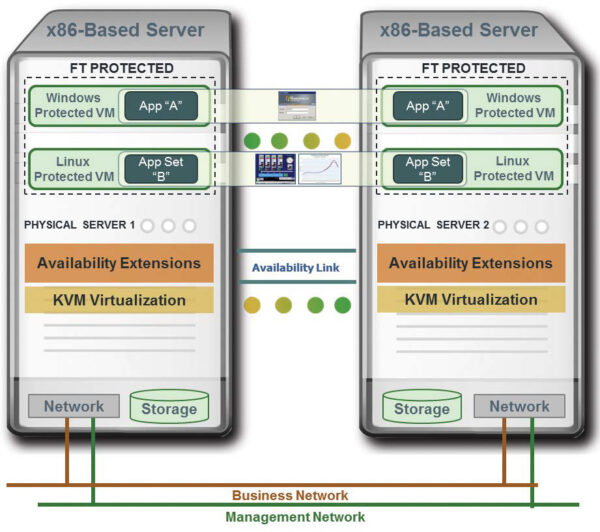
(Source: VMware vSphere vs Stratus everRun Enterprise Comparison| White Paper)
everRun is installed on both servers, requiring few choices for the components since it automatically uses appropriate defaults. Application I/O is automatically mirrored to the redundant server, and memory check-pointing ensures that all in-flight transactions, as well as data in memory and cache, are preserved without requiring machine restarts.
Virtual Machines (VMs) are created and managed using the everRun Availability Console, and installation of the guest OS and applications only need to be done once since everRun continuously mirrors the disk data between the physical machines. everRun will also load-balance the system automatically to optimize the use of your computing resources.
Stratus everRun provides two selectable availability levels — FT and HA. FT protection features synchronized memory and equal application state from either host. There is no single point of failure or single point of repair in FT mode, and storage is fully mirrored between hosts with no need for external storage. HA protection features component-level redundancy with no downtime after storage or network failures. Servers are automatically restarted after a host failure. As with FT, storage is fully mirrored, eliminating the need for a SAN or external storage. Both FT and HA provide active health monitoring on both hosts, along with automatic fault handling and recovery.
A Stratus everRun solution can typically be installed in a matter of hours, while a typical vSphere HA or FT cluster could take several days to install, configure, and validate considering the requirements to provide dedicated cluster networking and shared storage.
Total Cost Evaluation
When evaluating the cost of ensuring availability using vSphere HA/FT clusters versus Stratus everRun, it is important to look at the whole picture.
VMware vSphere
A vSphere HA/FT cluster requires a dedicated management console, a high-availability network, and external storage. Stratus everRun requires no additional networking or storage. Moreover, since installation of everRun is substantially easier, it is less IT-intensive and, therefore, less costly compared to vSphere HA or FT.
Management and support are also important cost considerations. Clusters require extensive hands-on care, often necessitating the expense of full-time administrative staff. In fact, cluster capacity, policies, resources, and software changes must all be regularly managed and tested to validate proper operation.
Stratus everRun
Administration of everRun is minimal. Proactive polling automatically monitors applications and devices and if any issues are detected, the application is automatically restarted or a script is run to remediate the problem. For SNMPs, an immediate alert is sent with the type of problem and its location for quick resolution.
Figures 3 and 4 highlight the total cost of ownership for Stratus everRun Enterprise compared with vSphere HA over three and five years respectively.
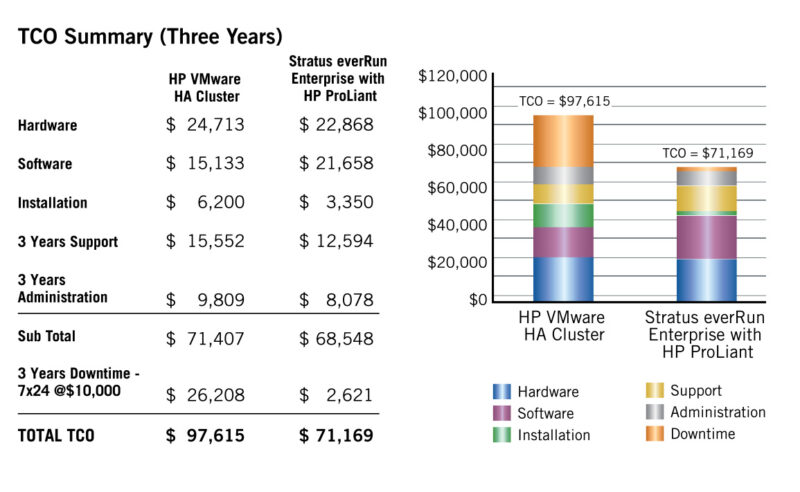
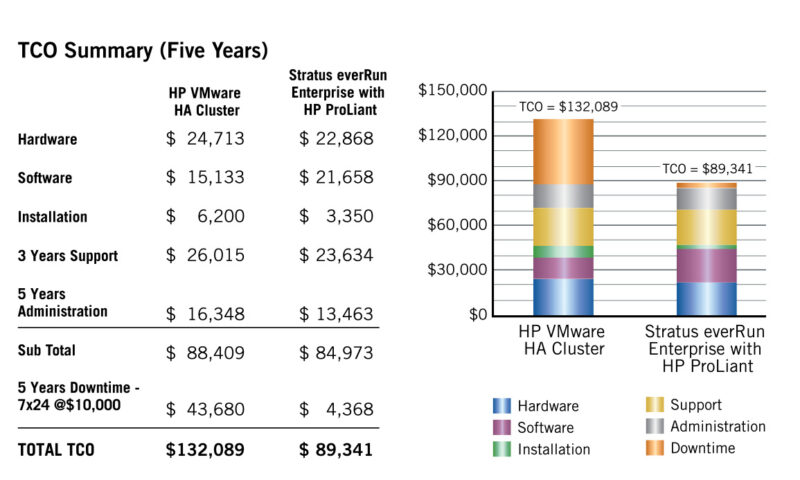
(Source: VMware vSphere vs Stratus everRun Enterprise Comparison| White Paper)
Availability Report Card
In terms of maximizing availability of business-critical virtualized applications, vSphere HA and everRun offer two fundamentally different approaches: vSphere HA clusters rely on an application restart after a server failure while everRun provides downtime prevention. Because of these differences, there are several important factors to consider when evaluating the two solutions.
VMware vSphere
While vSphere HA can reduce application downtime by automatically restarting virtual machines upon system or VM failure, it does not protect the host server or hypervisor against downtime or performance degradation, and any data not committed to disk is lost when an outage occurs. Moreover, application restart is highly dependent on the type of application being run and may not be instantaneous.
Stratus everRun
With Stratus everRun, an application resides simultaneously on two virtual machines. If one VM fails, the application continues to run on the other VM with no interruptions or data loss. If a component on the host server fails, the application continues to run on the healthy component from the second server. Most important, all in-flight transactions and data are fully protected from loss.
| Feature | vSphere HA | Stratus everRun |
| Unplanned Downtime | 53 minutes | < 4 minutes per year |
| Unplanned Downtime Cost | $601,155 | $45,750 |
| Maintenance Downtime | Requires restart | None |
| Failure Recovery Time | Minutes | None |
| Data Loss | Yes | None |
| Recovery Effort | Minimal | Fully automatic; no restart required |
| Fault Detection | Yes, automatic | Yes, automatic |
Figure 5 provides a side-by-side comparison of the key availability capabilities offered by each solution.
(Source: VMware vSphere vs Stratus everRun Enterprise Comparison| White Paper)
In addition, VMware FT clusters have limitations. Currently, VMware FT supports only a single processor core (vCPU) per virtual machine, a restriction that significantly limits its applicability to protect most business-critical applications. Additionally, VMware FT supports a maximum of four FT-protected VMs per host. Typically, Tier 1 applications are performance intensive and require multi-core symmetric multiprocessing (SMP). For example, Microsoft® recommends four to 12 dual-socket cores for Exchange and four to eight cores for SharePoint and SQL Server™. Oracle® recommends six to 12 cores. While VMware has recently announced plans to support up to four vCPUs per VM as part of the 2015 release of vSphere 6.0, they have not disclosed any performance information related to the expected overhead that will be incurred with the move to fast check-pointing architecture.
Stratus everRun supports up to eight vCPUs per protected VM and incurs none of the configuration limitations that come with a VMware FT implementation, making it a more user friendly and cost effective solution that’s ideal for branch and edge deployments or for first time virtualization deployments.
Why Stratus everRun?
Continuously available
- Protection against unplanned system and site downtime
- 1,200+ licensed customers world-wide
- Stratus has 35+ years experience in availability
Operationally simple
- Simple setup without any changes to existing applications
- Flexible configuration enables application deployment scale
- Comprehensive monitoring and notifications
Cost effective
- Selectable levels of virtualized application protection
- Utilize existing skillsets and maximize hardware investments
- Define storage requirements to meet application needs
Servo Dynamics – A Master Distributor of Stratus everRun in Viet Nam
Servo Dynamics is a trusted partner for businesses looking to implement Stratus everRun in Viet Nam. As a master distributor, we offer seamless integration and continuous support to keep your systems running without interruption. Our expert team is ready to assist you in implementing the industry’s leading high-availability solution, tailored to your specific needs.
Want to get started? Please enter your information here to Try Stratus everRun FREE for 30 days!
FAQs
A: Stratus offers VARs, OEMs, and enterprises seeking to improve the reliability of their virtualized edge computing infrastructure a compelling operating environment – one that allows them to easily customize and match their level of protection with the criticality of their workloads, saving them time and money, and helping them lower risk.
Common alternatives to everRun for improving the reliability of virtualized edge computing workloads include using more reliable hardware, using clustering technologies, both native and virtualization based, or using any redundant capabilities that may be built into or available through the applications they’re deploying.
IPCs, with their fan-less, solid state components are relatively more reliable than servers and workstations, especially when deployed in hot, dusty environments. But since they’re made up of electrical and mechanical components, these too have a limited shelf life, and must eventually be replaced – ideally before they unexpectedly break down. Also, IPCs tend to be 50-100% more expensive than their industry standard equivalents.
Clustering technologies deliver higher availability through greater system resilience and reducing your reliance on component reliability or durability. The downside to these clustering technologies is the time, cost, and skill sets required to setup and configure these complex clusters and manage them on a continual basis to ensure optimal performance. Deploying edge applications in redundant mode can similarly be costly and time consuming.
A: There are two versions of everRun available – everRun Enterprise and everRun Express. everRun Express is our basic, starter version that supports highly available (HA) workloads.
everRun Enterprise is our enterprise version that supports both highly available (HA) and fault tolerant (FT) workloads.
Available with everRun Express or everRun Enterprise is SplitSite, an optional licensable feature, for local-area disaster recovery configurations.
Support subscriptions are offered by Stratus for everRun Express, everRun Enterprise, and SplitSite. In addition to technical support and access to service portal resources, subscriptions include free software updates and upgrades, for as long as the support subscriptions are active.
There are additional SKUs available, for upgrades, and special cases involving limited VMs or larger multi-CPU systems. Please talk to your Stratus channel sales manager to confirm current pricing and your partner tier and discount levels for reselling everRun products and support subscriptions.
A: For additional information about Stratus everRun, please contact Servo Dynamics. As the master distributor of Stratus Technology in Vietnam, we are here to provide you with all the details you need and assist you in implementing the right solutions for your business. Reach out to us today to learn more and get started!

 Tiếng Việt
Tiếng Việt